Lesson #6
Mastering Ausha’s PSO Control Panel
If you’ve followed the previous lessons, you now have a clear understanding of what PSO is, how it works, and how it can help boost your podcast’s visibility on listening platforms. You’ve learned how to define your keywords, analyze your competition, optimize your metadata, and audit your podcast to identify areas for improvement. But once your strategy is in place, another question naturally comes up: how do you track your progress over time?
October 8, 2025 • About 15 min. read

How do you know if your efforts are paying off? If you’ve chosen the right keywords? If your metadata is truly optimized? And more importantly: how can you manage all of this without checking everything manually, keyword by keyword, episode by episode?
That’s exactly why we created the PSO Control Panel.
It’s a powerful tool designed to help any podcaster monitor and adjust their PSO strategy with ease. From a single dashboard, you can track your rankings for key keywords, check how well they’re integrated into your content, measure your visibility, and make smarter decisions based on real data.
In this final lesson of the PSO guide, we’ll walk you through how the PSO Control Panel works and show you exactly what it can do for your podcast.
⚠️ Start your free 7-day trial of Ausha’s PSO Control Panel as you follow this lesson and explore each feature step by step ⚠️
In this guide, you’ll learn how to:
- Get started with the PSO Control Panel
- Identify the best keywords for your podcast
- Choose the countries where you want to track your rankings
- Build your keyword list and monitor performance over time
- Optimize your episode metadata in real time using the PSO Checker
- Spot your competitors and learn from their strategies to improve your own
- Analyze your rankings on Apple Podcasts and Spotify through the PSO Dashboard
🚀 Our goal? To help you track your performance, understand what’s working, and take smart action to boost your visibility all through a clear and complete dashboard.
Let’s dive in!
How to activate Ausha’s PSO Control Panel
Before you can take full advantage of the PSO Control Panel’s advanced features, you’ll need to activate the tool on your Ausha account. The PSO Control Panel is available to all podcasters, whether you’re an independent creator, a professional, an agency, or part of a media organization.
And the best part? 🥳 You can use the PSO Control Panel no matter where your podcast is hosted. All you need to do is connect your show to the tool and you can start analyzing your search visibility right away.
Option #1: Your podcast is hosted on Ausha
- Log in to your Ausha account and head to the “PSO” tab in your dashboard.
- Start your 7-day free trial to test the PSO Control Panel
- Then jump right into setting up your new PSO tool!

Option #2: Your podcast is hosted elsewhere
- When signing up on Ausha, select “I already have a podcast”, then choose “Keep my current host.”
- Find your podcast’s RSS feed by typing your show’s name into the search bar.
- To finalize the connection: Go to Settings in your Ausha dashboard, scroll to Listening Platforms and add your Apple Podcasts and Spotify links by clicking “Add”
- Then go to the “PSO” tab and start your 7-day free trial to test the PSO Control Panel.
- Once that’s done, you’re ready to start setting up your PSO strategy!

Important: Your podcast must be published on both Apple Podcasts and Spotify, whether through Ausha or another hosting platform, in order to start analyzing your PSO data.
💡 Need help? We’ve got a support article that walks you through how to connect your podcast in just one click, even if it’s hosted elsewhere.
Step #1 Identify your best keywords with or without AI
Keywords are the foundation of your PSO strategy. The very first question you should ask yourself is: Which keywords do I want my podcast to rank for?
To answer that, you need to understand how your audience searches for podcasts like yours. Those are the keywords you need to target and track over time, until your show climbs to the top of search results.
As we covered in Lesson #3 of the PSO Guide, there are 2 ways to define your keywords:
Option #1 : Manually select your keywords by analyzing your podcast
Think about the core ideas behind your podcast, the words that come up often in your episodes, and those you already use in your titles and descriptions. These will help you build an initial list of relevant keywords.
To refine your list even further, take a look at your competitors. See which keywords frequently appear in their titles and descriptions. This can either inspire you or help you stand out by choosing a different approach.
Option #2 : Use our AI Keyword Assistant to help you find keywords
Need some inspiration for your initial keyword list?
The AI Keyword Assistant, built into the PSO Control Panel, automatically suggests a first set of keywords by analyzing your existing metadata (titles and descriptions). These suggestions appear in the right-hand column of your screen.

For example, if your podcast often covers topics like “motivation” or “wellness,” those keywords will probably show up automatically.
All you need to do is click the “+” button to add them to your tracking list.
Just a heads-up: what’s frequent isn’t always relevant. Take a moment to double-check that the suggested keywords actually align with what your target audience is likely to search for.
And of course, you can update your keyword list anytime. Add, remove, or replace keywords as needed, based on your performance.
Step #2 Choose the countries where you want to track your visibility
You may already know this, but each country has its own podcast catalog and search results. For example, if you’re in Canada and open Spotify, the content you see will be different from what’s displayed to a listener in France.
One of the biggest advantages of the PSO Control Panel is that it lets you track your rankings for each keyword across multiple countries. That way, you can tailor your strategy based on where your podcast has the most potential to grow.

This gives you the ability to:
- Spot international growth opportunities: If your podcast ranks well in a particular country, it might be worth investing more there by adjusting a keyword, rewriting a title, or tweaking a description.
- Compare your visibility across markets: See where you already rank well and where you still have room to grow.
- Adapt your keywords and content to local audiences: Certain topics or sentences perform better in specific countries and those differences can have a major impact on your discoverability.
How to select countries in the PSO Control Panel
Choosing your countries is the second step when setting up the PSO Control Panel. To select one or more countries, simply use the dropdown menu and click “Confirm.”
You can update your selected countries at any time later on.
Step #3 Prioritize your keywords based on search volume and difficulty score
Now that you’ve chosen your keywords and selected the countries you want to track, it’s time to focus on the ones that will have the greatest impact on your visibility.
Not all keywords are created equal and prioritizing your efforts is key to maximizing your reach and optimizing your metadata strategically.
👉 To help with this, the PSO Control Panel gives you access to 2 key indicators:
- Search Volume: This shows how popular a keyword is on listening platforms. The higher the number, the more listeners are searching for it, which means more visibility potential for your podcast.
- Difficulty Score: This measures how competitive the keyword is. A high score means it will be harder to rank well because many other podcasts are already targeting it.
By combining these 2 indicators, you can build an effective keyword strategy in 3 steps that you can learn in lesson #3 of this PSO guide.
How to view the Search Volume and Difficulty Score of your keywords with the PSO Control Panel
In the Keyword Tracking tab of the PSO Control Panel, you’ll find a detailed table that includes all the key information you need:
- The keywords you’re tracking, along with your current ranking on Apple Podcasts and Spotify
- The change in position compared to the previous week
- The Search Volume, showing how much interest each keyword generates from listeners. The higher the number, the more popular the keyword
- The Difficulty Score, which reflects how competitive the keyword is. The higher the score, the harder it is to rank
- And finally, Occurrences, which tell you how many times each keyword appears in your existing metadata (titles and descriptions)

This table gives you a clear, actionable overview of your current keyword performance across platforms.
More importantly, this table also shows you what steps to take next to improve your podcast’s visibility, starting with increasing the number of keyword occurrences in your metadata.
At this stage, you’ll be able to quickly spot which actions to prioritize.
For example, start by focusing on keywords with high search volume and low difficulty, then check whether those keywords are already well integrated into your current metadata.
If they’re not, go ahead and optimize the titles and descriptions of your existing episodes by using those keywords more frequently and as naturally as possible.
Step #4 Optimize Your Metadata in Real Time with the PSO Checker
Podcast visibility isn’t just about your show as a whole. It also comes down to each individual episode. Every title, description, and tag is a chance to boost your visibility in search results.
When a listener searches for a keyword on a listening platform, they’ll typically see 2 types of results: shows and episodes. Depending on the search, your episodes could be what gets discovered first.
That’s why Ausha created the PSO Checker ; a tool designed to help you apply PSO best practices directly at the episode level. It’s based on our internal research, marketing expertise, and deep understanding of how podcast platforms rank content.
The goal is simple: to help you optimize every episode for the right keywords, right from the episode creation form.

So, how does the PSO Checker work in practice?
1. Choose the main keyword for your episode
Start by identifying the one keyword you want to focus on for this specific episode. This will be your primary keyword. To choose it, base your decision on the actual content of the episode.
Ask yourself: What keyword would my target listener type into a podcast app to find an episode like this one?
For example:
- If your episode is about career change, try keywords like “career switch” or “career assessment.”
- If you’re covering baby sleep, consider terms like “baby sleep,” “baby won’t sleep,” or “newborn sleep schedule.”
2. Analyze your metadata with the PSO Checker
Next, the PSO Checker performs a detailed scan of your episode’s metadata, including the title, description, and tags. It then gives you:
- An optimization score out of 100, so you can instantly see how well your episode is optimized (and ranked) for the keyword you chose
- A list of specific actions you can take right away to improve your episode’s visibility on listening platforms
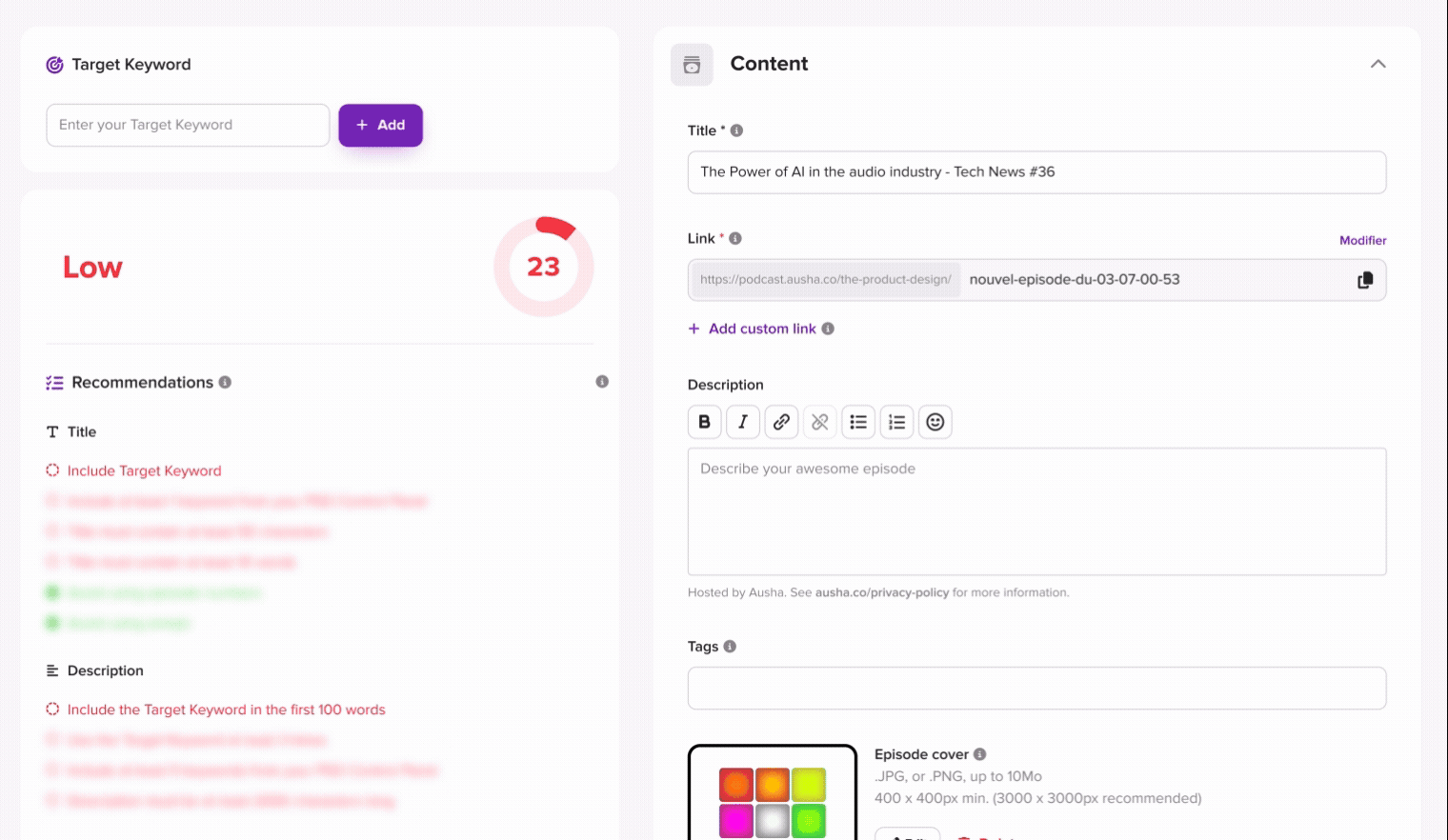
3. Don’t forget to optimize your existing episodes, too
PSO isn’t just for new episodes. It’s just as important to go back and optimize your older content. Updating the metadata of past episodes helps keep them relevant and increases their chances of being discovered.
Every well-optimized episode becomes another entry point for your target audience.
If a certain keyword is especially important for your strategy, you can even use it as the main keyword across multiple episodes. This increases your chances of showing up in the top results for that search.
The more episodes you optimize, the stronger your overall podcast SEO becomes.
Step #5 Identify the top-ranked podcasts for your keywords and learn from their best practices
The Competitors tab in your PSO Control Panel shows you, in real time, the top 10 podcasts ranking for each of the keywords you’re tracking in your PSO strategy.
This feature is incredibly valuable, not only to see who holds the top spots on listening platforms, but also to understand why they rank so well and what you can do to improve your own positioning.
By carefully analyzing these competing podcasts, you can uncover practical tactics to apply to your own strategy. Here are some key elements to pay attention to:
- Their publishing frequency: Are they releasing episodes more regularly than you?
- Their cover art: Does it stand out more visually in search results?
- Their keyword usage: How are keywords integrated into their show titles and descriptions and into individual episodes? Are they repeated? Well positioned?
- Their editorial angle: What tone, promise, or approach helps them capture attention in search results?
By identifying what’s working for your competitors on each keyword, you’ll be able to refine your own PSO actions and increase your chances of climbing the rankings on Apple Podcasts and Spotify.

Take a step back with the PSO Category Benchmark
Beyond analyzing competitors on specific keywords, it can also be valuable to take a step back and look more broadly at what defines the most visible podcasts in your category.
The PSO Category Benchmark, available in Ausha’s PSO Control Panel, allows you to explore the trends observed among the 200 most visible podcasts in each category, on both Apple Podcasts and Spotify.
This makes it possible to compare your podcast to these leading shows using criteria such as publishing frequency, title and description length, average episode duration, as well as ratings and total reviews. These benchmarks help you better position your podcast and your PSO strategy, understand where you already stand out, and identify where adjustments may help strengthen your visibility.
The PSO Category Benchmark covers all categories on Apple Podcasts and Spotify and lets you refine your analysis by filtering results by country.

Step #6 Track your progress and grow your strategy over time
Consistency is key in podcasting and the same goes for search optimization. What really matters isn’t a one-time snapshot of your results, but your ability to analyze and improve your podcast’s visibility month after month, on the right keywords.
At Ausha, we often say that an effective PSO strategy starts to pay off after about 6 months of consistent effort.
1. Track your podcast’s progress with the Visibility Score
The Visibility Score, displayed in the PSO Control Panel, gives you a single number to measure the overall impact of your PSO strategy.
This score ranges from 0 to 100 and is calculated based on:
- Your podcast’s position for each tracked keyword
- The estimated click-through rate for each position
- The platforms you’re monitoring (Apple Podcasts, Spotify)
- And the countries you’ve selected

The higher your score, the more visible your podcast is. And most importantly, if it’s increasing over time, it means your optimizations are working.
2. Discover new keywords to keep climbing the Apple and Spotify rankings
There are always new SEO opportunities to uncover. Ausha has built 2 powerful features into the PSO Control Panel to help you continuously find high-potential keywords for your podcast.
• The Rankings tab to see the keywords you’re already visible on
This tab shows you the keywords where your podcast already ranks on Apple Podcasts or Spotify, even if you’re not actively tracking them yet. If you spot keywords on the list that you’re not tracking, add them to your PSO dashboard right away.
The fact that listeners are already finding you through those terms means they’re highly relevant to your show. Start tracking them, optimize your episodes around them, and boost your discoverability.
• The Live Search tool to test a keyword before adding it to your strategy
Have a new keyword idea? Type it into Live Search.
In just one click, you’ll see:
- The current search results on Apple and Spotify
- The podcasts currently ranking for that keyword
- The search volume, to measure its popularity
- And the difficulty score, to understand how competitive it is
It’s the best way to validate a keyword before adding it to your PSO strategy.

👏 Well done, you’ve completed the PSO Guide!
You’ve just completed Lesson #6 of the PSO Guide, your full walkthrough of Ausha’s PSO Control Panel.
Now that you’ve built your PSO strategy step by step, you know how to power it, track it, and optimize it every day.
Here are the key takeaways:
- The PSO Control Panel helps you centralize your keywords, monitor your rankings in real time, and analyze your visibility on Apple Podcasts and Spotify.
- You can adjust your strategy based on each keyword’s search volume and difficulty score.
- The PSO Checker helps you optimize titles, descriptions, and tags, episode by episode, for maximum impact.
- Built-in competitor analysis shows you what works and reveals untapped opportunities.
- The Visibility Score lets you track your progress over time and measure what’s really working.
- And with tools like Live Search and automatic keyword discovery, you’ll continuously uncover new high-potential keywords.
With the PSO Control Panel, you have everything you need to turn your strategy into real visibility gains on Apple Podcasts and Spotify. No more guesswork, you’re making decisions based on data and optimizing what matters most: your discoverability. 🚀
Now it’s your turn!
Start your free 7-day trial, track your keywords, optimize your episodes, and measure your growth, all inside Ausha’s PSO Control Panel.
👏 Congratulations for completing Ausha Academy’s PSO Guide! Now, all that’s left is to put these best practices into action and watch your podcast’s visibility soar.
Next lesson >








