Learn all about podcast hosting and how to get your podcast online with ease. Discover DIY tips and top hosting services. To be accessible on listening platforms, your podcast will need to meet two requirements: be hosted online and have a podcast RSS feed. Effective podcast hosting ensures your audio files are stored securely and are easily accessible to your audience.
Hosting your podcast file
The first step is to host your podcast’s audio file online. The file should preferably be encoded in .mp3 so that it can easily be read on all platforms. To host your audio file, you can use any web host or server accessible on the Internet. For the connoisseurs among you, a DIY option exists. However, they are also various turnkey solutions which can be easier to access. Each of these two possibilities has its own advantages and disadvantages.
The DIY solution to podcast hosting
The most technical solution to host your podcast consists of renting a web server. You would need to determine the service provider that you’d like to go ahead with (OVH, Online etc.) and decide on the server size (depending on the number of episodes in your podcast and the weight of your episodes). However, by opting for this method, you won’t be able to natively obtain statistics which summarize the activity of your podcast (the number of plays, geolocation etc.), nor related services (links with social networks, listening widgets for your podcast etc.). Although this “home-made” alternative might offer fewer benefits than passing via a hosting service designed for podcasts, it can sometimes be less expensive.
Using a specialized web host for your podcast
The other solution is to use a specialized service, like our podcast hosting platform: Ausha. The process is often much simpler and more comfortable. An interface such as ours allows you to easily upload your audio file. To get started, you will need to create your program and provide all of the standard information (description, category, cover etc). In your newly created “program” space, you will then need to add the episodes of your podcast. With this option, you really are guided step by step.
Beyond its simplicity, using a podcast hosting service as such ensures greater security. For example, backups are provided should there be a problem. Another strong point of this type of platform is the possibility to obtain statistics relating to the listenership of your podcast (number of listens over a specific period, geolocation of listeners etc). Sometimes, you’ll even have access to related services (help sharing on social networks, the creation of a listening widget for your website etc.). Most importantly, it’s incredibly easy to generate an RSS feed (see below). However, this service also comes at a price. You are often required to purchase a monthly subscription which can differ according to your chosen host.


Did you know?
One of the co-creators of the RSS feed, Aron Schwartz, started working on the subject when he was just fourteen years old! Described as an idealistic and selfless man, he spent his life committed to the promotion and open sharing of information.
Why generate an RSS feed for your podcast
Once your podcast is hosted (along with its episodes), it’s time to generate the RSS feed for your podcast. To put things simply, the RSS feed is what contains all the relative information about your podcast so that your listeners can listen to it. It does not contain your actual podcast but the address of it (URL) along with all the data related to it (description, cover, tags etc). In other words, any application that can read an RSS feed will be able to display the episodes of your podcast. These applications can be aggregators (Podcast Addict, Castbox etc.) or listening platforms (iTunes, Deezer, Spotify etc.). Once again, there are two ways to generate an RSS feed depending on whether you have chosen the “DIY” solution or the “podcast hosting service” solution.
The “DIY” solution to generate an RSS feed
Even if it’s tedious, to generate your RSS feed, you can go through a basic text editor. In which case, it will look like this:
One of the major flaws of this solution is that the slightest formatting error can potentially corrupt your RSS feed. The main consequence being that it is no longer recognized on different platforms and therefore your podcast is no longer visible or searchable. For WordPress users, some plugins can also generate an RSS feed.
Using a podcast host to generate your RSS feed
By using a hosting platform dedicated to podcasts, they can generate an RSS feed for your podcast for you. This feed will be materialized as an .rss address which you’ll be able to share on any of the platforms on which you wish to be present. It is also possible to customize this feed in order to decide on its content (present episodes, description, cover etc.). For example, each time you add a file to your host, the feed will automatically be updated. Here’s an illustration of how an RSS feed works when adding an episode to your web host:
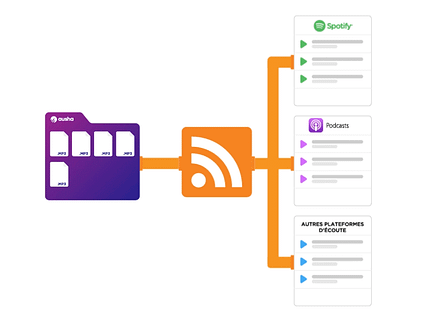
The different steps of adding an episode to your RSS feed:
1} Your file is uploaded to your host
2} Once your file is uploaded and you have chosen to include it in your RSS feed, it is added to the feed
3} Any platform that reads your RSS feed will receive the information and add the latest episode to your podcast’s playlist
Now that you’ve entered the wonderful world of RSS feeds, you’ve never been closer to invading the universe with your podcast. It’s now time to take a look at how to share and distribute your podcast with the next lesson.


Launch your podcast with Ausha
All-in-one platform to easily launch and grow your podcast.
Start for Free
