Lesson #5
Conduct a PSO Audit of Your Podcast
Throughout this guide, we’ve explored how PSO (Podcast Search Optimization) works. You’ve learned how to build a relevant keyword strategy, how to use Ausha’s PSO Control Panel, and how to analyze your competitors. Now it’s time to take action by creating an effective strategy for your own podcast.
October 8, 2025 • About 15 min. read

Start your PSO audit by assessing your current situation. Ask yourself this key question: “How visible are my episodes to my target audience in podcast platform search results?”
This lesson will walk you through how to conduct your own PSO audit. The goal: identify the strengths and weaknesses of your current visibility and implement concrete actions to boost your organic search performance.
Whether you’re just launching your show or already have an established podcast, this audit will help you step back, evaluate the effectiveness of your metadata, and prioritize your next optimization steps.
The PSO audit is broken down into 3 main steps, inspired by traditional SEO audits but adapted to the specificities of podcast platforms like Apple Podcasts or Spotify.
In this lesson, you’ll learn how to:
- Conduct a full assessment of your podcast’s visibility across listening platforms.
- Evaluate the relevance and performance of your keywords.
- Review the optimization of your metadata, both at the show and episode levels.
- Identify concrete actions to improve your search ranking.
To help you through the process, we’ve created a free PSO Audit Template you can download and complete at your own pace. 👇
Step #1 Analyze Your Current Visibility
Before you start optimizing anything, you need to begin by taking stock of your podcast’s current visibility. The goal is simple: understand how your podcast is perceived by the algorithms of listening platforms like Apple Podcasts and Spotify.
In other words: Which keywords are you currently ranking for, and in what position?

Identify Your Current Rankings
Make a list of the keywords you believe are relevant to your show, the ones you suspect your listeners type into the Apple Podcasts and Spotify search bars. Then do the exercise yourself.
For each keyword:
- Observe whether your podcast appears in the search results on listening platforms.
- Note your position (are you in the Top 10? missing?).
- Separate the keywords where you’re already visible from those where you’re not. The latter represent your next PSO opportunities.
How is it that you’re already visible on certain keywords even though you haven’t yet worked on your PSO strategy? There are two possible reasons:a
- You’ve already included those keywords frequently in your metadata, which improves your ranking.
- There’s little competition on those keywords, allowing your podcast to easily appear among the top results.
Ausha’s PSO Control Panel also allows you to automatically identify the keywords your podcast is already naturally ranking for. How does it work in practice? Our tool scans your podcast’s metadata (titles, descriptions, tags) and highlights with a blue checkmark the keywords for which your show already appears in Apple Podcasts or Spotify search results. 👉 Try it for free during 7 days 🔥

However, be careful! 🚨 Just because you’re ranking for a keyword doesn’t mean it’s relevant to your podcast.
Let’s take an example: Imagine you host a podcast about gardening. The PSO Control Panel shows you that you’re ranking for the keyword “star.” Strange, right? It doesn’t really align with your podcast topic. Yet you’re appearing in search results for “star” simply because you consistently include the phrase “Leave 5 stars on Apple Podcasts or Spotify” in your episode descriptions.
The result? Your podcast shows up for “star” searches… but it brings no strategic value. Listeners typing “star” into the search bar probably aren’t looking for a gardening podcast. ⭐
This first check allows you to identify where you’re already ranking but more importantly, to distinguish between keywords that genuinely support your visibility and those that don’t contribute meaningfully to your PSO strategy.
Analyze Your Competitors
To get a complete picture of your visibility on listening platforms, it’s crucial to understand the competitive landscape you’re operating in. In other words, you need to thoroughly study your direct and indirect competitors:
- Are they targeting the same audience as you?
- Which keywords are they ranking for?
- How do they structure their descriptions?
- How often do they publish new episodes?
As explained in Lesson #4 of the PSO Guide, your goal here is simple: identify the keywords where your competitors rank higher than you, and take concrete actions to outperform them.

To do this:
- Type your target keywords into the search bar
- Observe and note the podcasts that appear before yours in the results
- Study their titles, descriptions, topics, and publishing frequency
- Identify the keywords where you’re missing… or poorly ranked
By analyzing these results, you’ll spot the keywords where your podcast is completely absent, while your competitors appear regularly, as well as those where you are ranking but could improve your position.
These are your strategic opportunities.
Step #2 Evaluate the Relevance of Your Keywords
The first step of the audit helped you assess your current rankings in search results and analyze your competitors’ strategies. You’ve likely identified keywords where you are missing and others where you already have good visibility.
Now it’s time to move on to selecting your own keywords for creating a strong foundation for your PSO strategy.
Build an Initial List of Keywords
Using the insights from Step #1, start by drafting an initial list of keywords. This selection should come directly from you: your knowledge of your podcast, your topic, and most importantly, your target audience.
Ask yourself:
- What words might my audience type in to find a podcast like mine?
- What topics do I cover regularly?
- What terms naturally appear in my episodes, titles, or descriptions?
Finally, don’t forget to include the strategic keywords you identified during your competitor analysis: the ones where your competitors rank but you don’t (yet).
At this stage, focus on gathering as many ideas as possible. You’re not filtering or prioritizing yet: the goal is simply to build a broad pool of possibilities.
Once you’ve completed this first draft, you can use Ausha’s AI Keyword Assistant inside the PSO Control Panel to enrich your initial list. How does it work in practice? This tool scans your existing metadata and suggests up to 20 new, potentially relevant keywords directly related to your content. Add the suggestions that best align with your podcast and your audience to your list. 👉 Try it for free during 7 days
Analyze the Search Volume and Difficulty Score of Each Keyword
Once you’ve built your keyword list, you need to evaluate the potential of each keyword to determine which ones are worth prioritizing.
To do this, two key indicators, both available directly in Ausha’s PSO Control Panel, should be considered:
- Search Volume: This represents the average number of monthly searches for a keyword on listening platforms. The higher the volume, the more visibility the keyword can bring.
- Difficulty Score: This measures how competitive a keyword is. The lower the score, the easier it will be to rank for that keyword.
The goal is to find high-potential keywords, those that combine a high search volume with a relatively low difficulty score.

💡 Important Tip: A keyword with a very high search volume but a high difficulty score might not be effective if your podcast doesn’t yet have strong authority. On the other hand, a very specific keyword with low search volume but low competition can be a fantastic opportunity, especially if it aligns closely with your audience’s intent.
At this stage, I recommend selecting a balanced mix of keywords: some easier ones that will deliver quicker results, others more ambitious to build momentum over the long term.
👉 To learn more about how to choose the right keywords to boost your visibility, go to the lesson #3 of this PSO guide.
Organize Your Keywords into 3 Groups
Having a list of keywords is just the start. You now need to sort and organize them to bring clarity to your PSO strategy. Because not all keywords carry the same weight or play the same role in your search optimization efforts. To use them effectively, we recommend dividing your keywords into three categories:
1. Primary Keywords
These are your most important keywords. They should be:
- Closely tied to the main theme of your podcast,
- Actively searched by your target audience (with a high search volume),
- And ideally accessible (with a medium to low difficulty score).
These keywords have the strongest potential to drive visibility. You should incorporate them as frequently as possible across your metadata, including both your show-level and episode-level titles, descriptions, and tags.
2. Secondary (Satellite) Keywords
These keywords help you expand your semantic field and allow you to rank for broader or complementary queries related to your main topic. They can include:
- Synonyms of your primary keywords,
- Related or contextual terms,
- Secondary topics you occasionally cover.

Secondary keywords often have a slightly lower search volume or more specific relevance, and their difficulty scores can vary.
3. Long-Tail Keywords
Finally, this third category includes longer, more specific keyword phrases that may generate low search volume but attract a highly targeted audience.
For example, let’s go back to our gardening podcast example. Long-tail keywords that would fall into this category could include ‘organic balcony vegetable garden,’ ‘beginner-friendly aromatic plants,’ and so on.
These keywords typically have:
- Low search volume,
- Low difficulty scores,
- But very clear user intent.
They are perfect for attracting an engaged audience searching for very specific topics, especially when creating highly targeted podcast episodes.
For this step, it’s crucial to rely on the indicators provided by the PSO Control Panel (search volume and difficulty score) to guide your keyword categorization. For a detailed explanation of how the tool works, refer back to Lesson #6 of this PSO Guide.
Step #3 Optimize Your Metadata
Once your keywords are defined and prioritized, it’s time to check whether they’re properly integrated into your metadata, and if not, to start incorporating them strategically. This is a crucial step, because your titles, descriptions, and tags are what the algorithms scan to determine how to rank your content in search results.
Simply having a well-researched keyword list isn’t enough. You need to strategically embed these words and phrases into your metadata to maximize your chances of improving your podcast’s visibility.
Are Your Keywords Already in Your Metadata?
At this stage, it’s essential to make sure your strategic keywords are properly integrated into your podcast’s metadata.
For each keyword on your list, ask yourself the following questions:
- Is it included in the show title or in any episode titles?
- Does it appear in the show description or in your episode descriptions?
- Has it been added to your tags, if your hosting platform provides that field?
This step is crucial for determining where to focus your optimization efforts: a priority keyword that doesn’t appear anywhere in your metadata has no chance of improving your visibility.
In the Keyword Tracking tab of of Ausha’s PSO Control Panel, you’ll find a complete table listing all the keywords you want to track, your ranking for each one, their search volume, and their difficulty score.
The last column of the table, labeled “Metadata” shows how frequently each keyword is used (or not) across your current content. At a glance, and for every keyword, you can quickly see:
- which keywords are already well integrated,
- where they appear (title, description, or tags),
- and whether they’re used in specific episodes or across the show as a whole.
This check helps you quickly identify missing or underused keywords, especially among those you’ve marked as priorities in the previous step.

Update Your Show’s Metadata
In PSO, there are two levels of optimization: your overall show and your individual episodes.
Let’s start by optimizing your podcast show, meaning your title, description, and tags. This will form the foundation of your overall search visibility and help algorithms better understand your podcast’s thematic positioning.
How to Optimize Your Podcast Title
Your show title is one of the first elements platforms analyze to understand what your podcast is about. It needs to be clear, specific, and most importantly, include at least one of your primary keywords. As we explained in Lesson #2 about how Apple Podcasts and Spotify algorithms work:
🔍 97% of podcasts that appear in Apple Podcasts search results include the listener’s searched keyword at least once in their metadata.
To help you craft the best possible title for your show, ask yourself:
- Does my title clearly reflect the main theme of my podcast?
- Is it understandable even without any context (including visual)?
- Is it easy to remember and spell (no puns or unusual spellings)?
- Does it include a word or phrase that my audience might type into the search bar?
If your podcast name is creative but not very descriptive (for example, Ausha’s podcast “Tips”) you can add keywords after the official title, separated by a dash. For example:
“Tips – Marketing Advice, Podcast Strategies, Podcast Analysis, Tips for Launching a Podcast.”
How to Optimize Your Podcast Description
Now let’s move on to your show description, the second most important text content for your podcast’s search optimization.
One of the most common mistakes podcasters make is keeping their description too short and vague, sometimes limited to just a single sentence. However, most platforms (including Ausha) allow you to write a rich, detailed description, up to around 4,000 characters.
I encourage you to make the most of this space by:
- Clearly explaining the promise of your podcast,
- Presenting the main topics you cover, your format, and your publishing schedule,
- And most importantly, naturally integrating your primary and secondary keywords throughout the text.
The more complete, well-structured, and aligned your description is with what your audience is searching for, the better your chances of ranking higher in search results.

Update Your Episode Metadata
Episodes are individually indexed by platforms, which means you have as many visibility opportunities as you have published episodes.
If you already have 20 or 30 episodes published, don’t try to optimize everything all at once. It would take a lot of time, and you wouldn’t be able to clearly measure what’s working or not. I recommend starting with your most strategic episodes, meaning: episodes that already generate a lot of listens or engagement, or episodes you want to highlight because they best reflect your podcast’s positioning.
But where should you start? And how can you know exactly what needs improvement? That’s where the PSO Checker comes in.
Use the PSO Checker to Reach 100% Optimization
The PSO Checker is a tool that analyzes the optimization level of each of your episodes. It’s available through Ausha’s PSO Control Panel and is accessible when you create or edit your episode metadata during the publishing process.
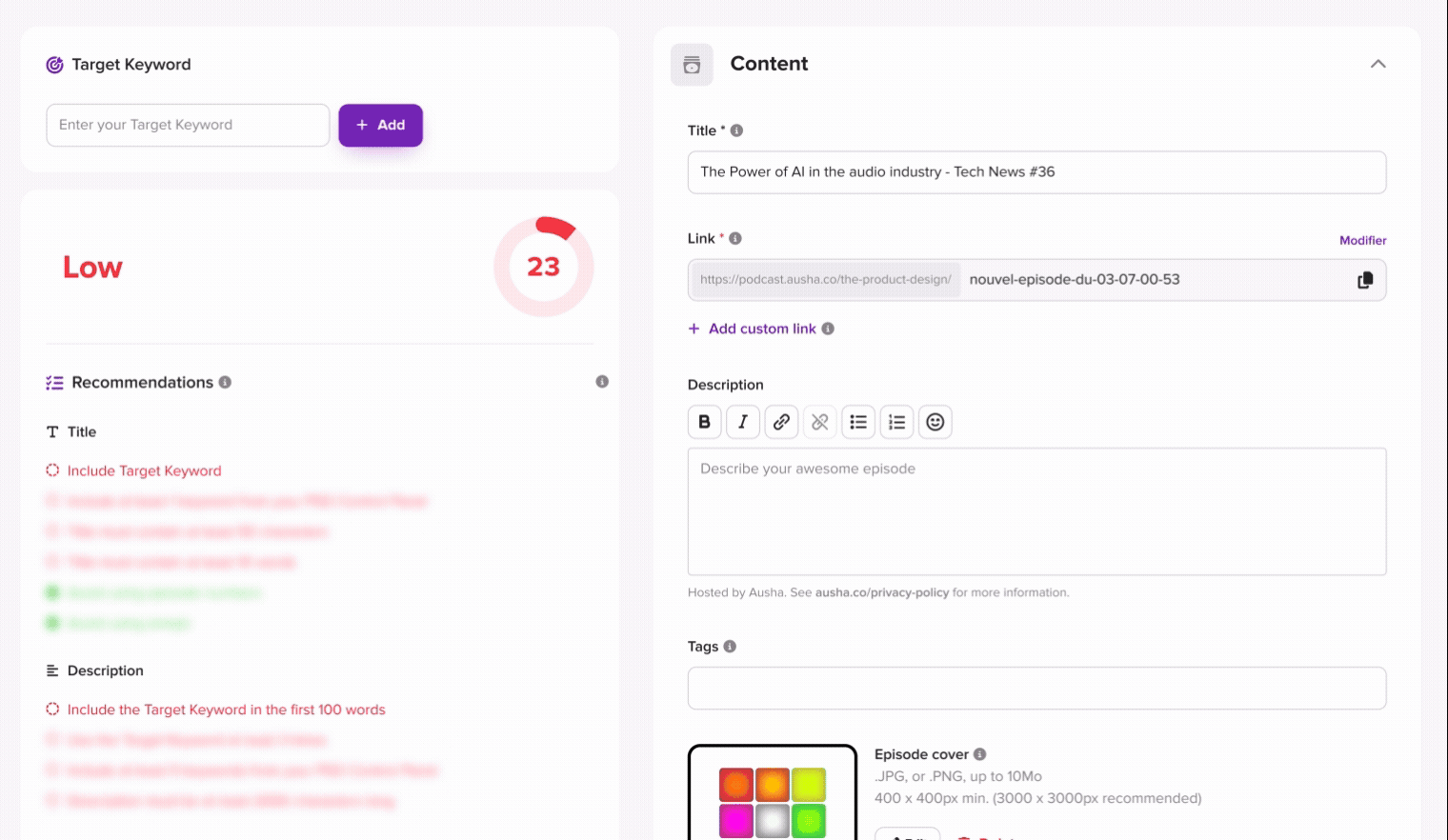
For each episode, you’ll get:
- A global optimization score that shows, in real time, the percentage of metadata optimization achieved,
- A list of PSO recommendations to quickly identify what’s already optimized and what still needs improvement across your title, description, and tags,
- AI-generated personalized recommendations to help you fine-tune your metadata even further and improve your ranking potential.
Go Even Faster and Further with Ausha Intelligence
If you want to save time while maintaining a high level of optimization, you can use Ausha Intelligence, Ausha’s AI module designed specifically for podcasters. Integrated directly into the publishing form, Ausha Intelligence helps you automatically generate PSO-optimized metadata based on your episode’s transcription.
With Ausha Intelligence, you can:
- Generate an optimized title aligned with the keywords from your PSO Control Panel,
- Write a full, well-structured description that naturally incorporates relevant keywords,
- Suggest effective tags directly aligned with your PSO strategy.
The suggestions are customized based on both your episode’s content and the keywords you’re tracking in your PSO Control Panel. You’re free to accept, modify, or simply draw inspiration from them.
When combined with the PSO Checker, Ausha Intelligence allows you to reach an optimization score close to 100% much faster.

Congratulations! 👏
You’ve just completed Lesson #5 and are now ready to conduct a full PSO audit of your podcast.
Here are the key takeaways to remember:
- Start with an assessment: Identify the keywords you’re already ranking for and spot the opportunities your competitors are seizing.
- Build a strong keyword list: Base it on your knowledge of your audience, enrich it with the AI Keyword Assistant, and prioritize it using search volume and difficulty scores.
- Organize your keywords into three groups: Primary, secondary, and long-tail keywords to guide your optimization strategy.
- Optimize your metadata: Both at the show and episode levels, using the PSO Checker to aim for a 100% optimization score.
- Save time with the PSO Checker and Ausha Intelligence: These tools help you create the most optimized metadata possible to boost your visibility across listening platforms.
📥 Ready to go further? Download the free PSO Audit Template on Notion and complete it at your own pace.
Now, go to your finale lesson: Mastering Ausha’s PSO Control Panel (Lesson #6).








