With the podcasting boom showing no signs of slowing down, there’s never been a better time to start your own show. Whether you’re looking to build your personal brand, reach a wider audience, or simply share your passion, producing a podcast can be incredibly rewarding.
But where do you begin? 🤔 In this comprehensive guide, we’ll walk you through everything you need to know about how to produce a podcast. From choosing the right podcasting equipment to mastering recording and editing techniques, we’ve got you covered. We’ll also dive into essential topics like podcast hosting and marketing to ensure your show reaches its full potential.
Ready to take the plunge? 🌊 Let’s get started on your podcasting journey and transform your ideas into a captivating audio experience that resonates with listeners everywhere!

Why Start a Podcast?
Build Your Personal Brand
Podcasting is a powerful way to establish yourself as an authority in your niche. By sharing your knowledge and insights, you can build credibility and connect with your audience on a deeper level. Whether you’re a business owner, coach, or hobbyist, a podcast helps you stand out in your field 🎧
Reach a Wider Audience
Podcasts are accessible to anyone with an internet connection. Did you know that 80 million people in the U.S. tune into their favorite podcasts weekly? This flexibility allows you to reach a broader audience and grow your community of listeners who tune in regularly 📈
Develop Your Communication Skills
Hosting a podcast requires you to articulate your thoughts clearly and engage with your audience. Over time, you’ll become a more effective communicator, which is a valuable skill in both personal and professional settings. Interviewing guests and discussing various topics can also enhance your ability to think on your feet 💡
Monetization Opportunities
Once you’ve built a loyal listener base, there are several ways to monetize your podcast. From sponsorships and advertisements to selling merchandise and offering premium content, podcasting can become a profitable venture. With the right podcast marketing strategies, you can attract advertisers and create multiple income streams 🎙️
Network and Collaborate
Podcasting opens doors to networking opportunities with other influencers and experts in your industry. Inviting guests to your show can lead to valuable collaborations and partnerships, helping you expand your reach and grow your influence. In fact, podcast listeners are 45% more likely to have a post-graduate degree, according to Nielsen Scarborough’s Fall 2023 Podcast Buying Power report, making them an influential audience 🤝
Planning Your Podcast
Choosing a Niche
Selecting the right niche is crucial for the success of your podcast. Think about your interests, expertise, and what topics you can talk about passionately. Consider your target audience and what they are looking for in a podcast. Conducting keyword research can help you identify popular topics within your niche and ensure there’s a demand for your content 🎯
Defining Your Format
The format of your podcast will determine how you structure each episode. Common formats include:
- Interview Shows: Featuring guests and industry experts.
- Solo Podcasts: Sharing your insights and stories.
- Co-Hosted Shows: Conversational style with one or more co-hosts.
- Narrative/Storytelling: Telling stories, either fiction or non-fiction.
Choosing a format that suits your style and content will make your podcast more engaging and easier to produce consistently 🎙️
Creating a Content Plan
A well-thought-out content plan will keep you organized and ensure you always have fresh topics to discuss. Here’s how to create one:
- Brainstorm Episode Ideas: List potential topics and categorize them.
- Outline Each Episode: Create a rough outline for each topic to guide your recording.
- Schedule Your Episodes: Use a content calendar to plan your episodes ahead of time.
At Ausha, we believe that proper planning is key to podcast success. Download our free Podcast Planner to map out your goals and ideas. Use it as your rocket boost to podcasting success! 🚀
Essential Podcasting Equipment
Microphones
The microphone is arguably the most crucial piece of podcasting equipment. A high-quality microphone ensures clear and professional audio, which is essential for engaging your audience. There are different types of microphones to consider:
- USB Microphones: Perfect for beginners due to their ease of use. They connect directly to your computer and deliver good sound quality.
- XLR Microphones: These are more suited for advanced podcasters and offer superior audio quality. They require an audio interface to connect to your computer.
For more detailed recommendations, check out our article on the Best Microphones for Your Podcast in 2024.
Pop Filters and Mic Stands
To achieve the best audio quality, a pop filter is essential. It reduces the popping sounds that occur when pronouncing certain consonants like “P” and “B.” Additionally, a sturdy mic stand ensures that your microphone remains steady and free from handling noise during recording 🎤

Headphones
Good headphones are necessary for monitoring your audio while recording and during editing. They help you catch any issues in real-time and ensure the final product sounds professional. Look for headphones that offer good sound isolation and comfort for long editing sessions 🎧
Audio Interfaces
If you’re using an XLR microphone, you’ll need an audio interface. This device converts the analog signals from your microphone into digital signals that your computer can process. Popular options include the Focusrite Scarlett series, known for their reliability and audio quality 🎛️
By investing in the right podcasting equipment, you’ll set the foundation for producing high-quality episodes that your audience will love. Remember, great content starts with great sound. If you want to dive deeper into podcasting gear, check out our comprehensive guide on podcast equipment.
Recording Your Podcast
Preparing to Record
Preparation is key to a successful recording session. Here are the steps to take before you hit the record button:
- Script or Outline: Create a detailed script or outline for your episode. This helps you stay on track and ensures you cover all important points.
- Set Up Equipment: Ensure all your podcasting equipment is properly set up and tested. This includes your microphone, headphones, and recording software.
- Sound Check: Perform a sound check to adjust audio levels and minimize background noise. Make sure your recording environment is quiet and free from interruptions.
Recording Techniques
To achieve clear and professional audio, follow these best practices:
- Microphone Positioning: Keep the microphone at a consistent distance from your mouth. Use a pop filter to reduce plosive sounds.
- Pacing and Clarity: Speak clearly and at a moderate pace. Avoid rushing through your content, and enunciate your words to ensure your audience can understand you.
- Monitor Audio: Use headphones to monitor your audio in real-time. This allows you to catch and correct any issues immediately.
Remote Recording
Recording with guests or co-hosts remotely requires additional considerations:
- Reliable Software: Use reliable recording software that supports high-quality audio. Options like Riverside.fm, SquadCast, and Zoom are popular choices.
- Stable Internet Connection: Ensure all participants have a stable internet connection to avoid audio dropouts and poor quality.
- Separate Tracks: Record each participant on separate tracks. This makes editing easier and improves the overall audio quality.
Editing Your Podcast
Basic Editing Steps
Editing is a crucial part of podcast production. It’s where you refine your recordings and ensure they sound professional. Here are the basic steps to get you started:
- Import Your Audio: Load your recorded audio files into your chosen editing software.
- Clean Up the Audio: Remove any background noise, hums, or unwanted sounds using noise reduction tools.
- Trim and Cut: Edit out mistakes, long pauses, and any irrelevant content to keep the episode concise and engaging.

Software Tutorials
Using the right software can make the editing process smoother and more efficient. Here’s a brief guide to some popular options:
- Audacity: This free, open-source software is great for beginners. It offers a range of tools for noise reduction, cutting, and adding effects. You can find numerous tutorials online to help you get started.
- GarageBand: Ideal for Mac users, GarageBand provides a user-friendly interface and robust editing tools. It’s perfect for both beginners and experienced podcasters.
- Alitu: A paid tool designed to simplify the podcast editing process. Alitu automates many technical tasks, allowing you to focus on the content.
Adding Music and Effects
Adding music and sound effects can enhance your podcast and make it more engaging. Here’s how to do it:
- Intro and Outro Music: Choose music that reflects the tone of your podcast. Ensure you have the right to use the music or select royalty-free tracks.
- Sound Effects: Use sound effects sparingly to highlight key moments or transitions in your podcast.
- Volume Levels: Adjust the volume levels of your voice and music to ensure clarity and a pleasant listening experience.
At Ausha, we’ve created a music library with 500 tracks! These titles are free and royalty-free, making it easy for anyone to integrate music into their podcast. Feel free to explore and listen to our diverse selection to find the perfect tracks for your show.
Publishing Your Podcast
Choosing a Hosting Platform 🌐
The first step in publishing your podcast is selecting a reliable podcast hosting platform. This is where your podcast episodes will be stored and distributed to various podcast directories. Look for a platform that offers easy uploading, strong analytics, and good customer support.
Why Choose Ausha?
👇 Ausha is an all-in-one platform for your podcast. With Ausha, you can host, distribute, promote, analyze, and monetize your podcast 👇
Submitting to Podcast Listening Platforms 📡
Once your podcast is hosted, the next step is to submit it to various podcast platforms. To maximize your reach, it’s essential to distribute your podcast everywhere, and with Ausha, you can do this in just one click 🖱️
Creating Show Notes 📝
Show notes are not just a summary of your podcast episode; they are a powerful tool for Podcast Search Optimization (PSO). Our groundbreaking study reveals actionable tactics for influencing Apple Podcasts Search Results. For example, using your primary keyword at least 5 times in your episode titles can boost your podcast by an average of 7 positions in search results.
Want to dive deeper into these insights? Download our complete study and discover all the tactics to optimize your podcast’s visibility and climb the ranks on Apple Podcasts.

Marketing and Promoting Your Podcast
You can’t just create a podcast and wait for listeners to arrive; you have to promote it. One of the most powerful channels for discoverability is social media. Leveraging social media effectively can help you reach a wider audience and build a loyal listener base 📱
Leveraging Social Media
Social media is essential for promoting your podcast and engaging with your audience. Here’s how to effectively use it:
- Create Dedicated Pages: Set up pages for your podcast on major platforms like Facebook, Twitter, Instagram, and LinkedIn. This helps centralize your audience and makes sharing new episodes easier.
- Regular Updates: Post regularly to keep your audience engaged. Share episode teasers, behind-the-scenes content, and engaging questions related to your podcast topics.
- Use Hashtags: Utilize relevant hashtags to reach a broader audience. This can help your content get discovered by people who are interested in your podcast’s niche.
- Engage with Followers: Respond to comments, engage in conversations, and show appreciation to your listeners. Building a community around your podcast fosters loyalty and growth.
Ausha’s Social Media Manager 🛠️
Promoting your podcast everywhere can be complicated and time-consuming. That’s why we created the Social Media Manager. With Ausha’s Social Media Manager, you can:
- Automate Social Media Posts: Schedule and automate your social media posts to ensure your podcast is consistently promoted across all platforms.
- Track Performance: Monitor the performance of your posts with detailed analytics, helping you understand what works best for your audience.
- Simplify Promotion: Manage all your social media accounts from one place, making it easier to keep your promotional efforts organized and effective.
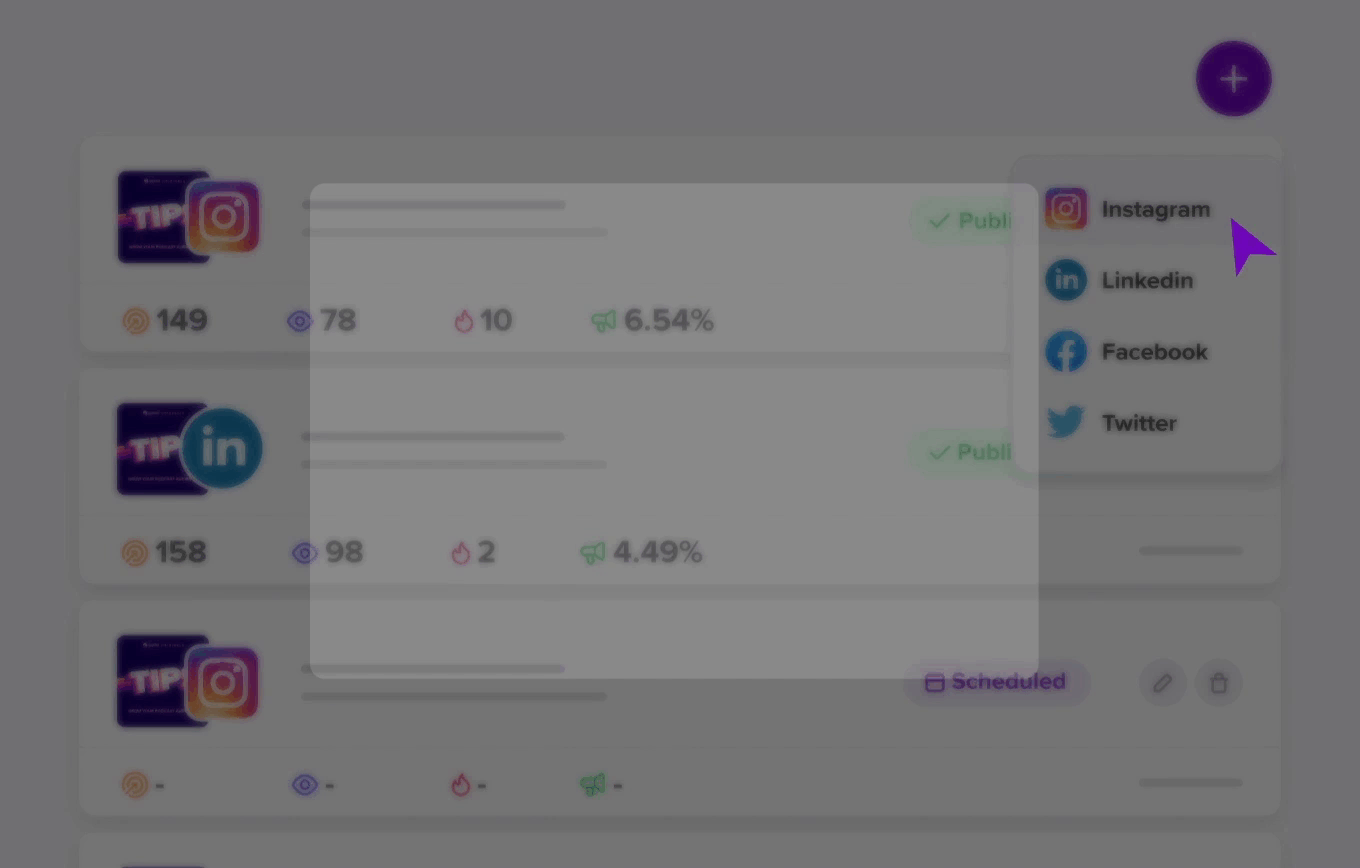
With Ausha, you get all the marketing tools you need beyond just hosting, including our comprehensive Social Media Manager, to help you launch and grow your podcast.

Conclusion
Producing a podcast involves several crucial steps, from planning and selecting the right equipment to recording, editing, publishing, and promoting your content. By following this comprehensive guide on how to produce a podcast, you’ll be well on your way to creating engaging and professional episodes that captivate your audience.
Remember, choosing the right podcasting equipment and hosting platform is essential. Ausha, an all-in-one platform, simplifies the process by allowing you to host, distribute, promote, analyze, and monetize your podcast effortlessly.


Launch your podcast with Ausha
All-in-one platform to easily launch and grow your podcast.
Start for Free



