How do you create a great Instagram account that’s consistent with your podcast? Clémentine Roux, Podcast Marketing Consultant, explains it all in this article with her 10 best tips. 🤓
Instagram: The ideal place for promoting your podcast
According to the latest study from the Havas Group’s CSA Research Institute, The French and Native Podcasts (2020), 82% of podcast listeners check Instagram on a weekly basis.
📱 This makes this social network app a huge acquisition channel for listeners.
Instagram allows you to connect to your audience in ways other than simply broadcasting your episodes.
Podcasters can interact with their audience directly through messaging and comments. If you use the right keywords, you are going to reach individuals who don’t know you yet.

To help you increase your presence on Instagram, here are my ten expert marketing tips 🤓:
🔥 Tip #1: Before you begin, find out from your listeners if they spend time on Instagram and how they use it.
The first step is to figure out what other accounts they follow related to their interests: fashion and design, food, cars, audio, travel, bikes, well-known personalities, or media outlets? 🤔
If your listeners don’t use Instagram, it is probably best to grow your presence on another type of social media app instead, such as Facebook, Twitter or LinkedIn. 📱
🔥 Tip #2: Your posts need to visually reflect the editorial line of your podcast.

Instagram is, first and foremost, a visual platform. And of course, podcasters are used to working on an audio platform. So it is important to make that switch from audio design to visual design when thinking about your strategy
Before setting up your profile, you should think about a graphic identity (colors, fonts, images, etc.) to refer to throughout the creation of your marketing publications.
What’s important is maintaining visual consistency in your podcast cover as well as in your videos and stories, etc. 🖼️
Be creative and bold!
Don’t use too many visuals from image banks. Take photos and highlight yourself. Use a photo of a podcast guest when posting about their episode. 📷
Photos that include faces (not just selfies) get 38% more likes, according to Sprout. 😎
To learn more about building a brand identity, we’ve written an article for you.

🔥 Tip #3: Communicate a clear message in your Instagram bio.
This is a super important step. The name in your bio (the short sentence found just below your Instagram handle) is a bit like SEO for Instagram. 📣 It’s what allows Instagram to categorize your profile.

A small tip: Slip in one or two keywords rather than emojis. This will allow Instagram to recommend your profile to individuals looking for content that’s similar to yours. 🚀
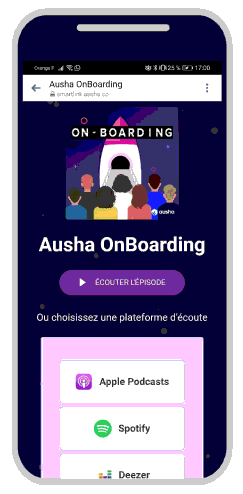
The biography (or bio) is also important, not only for discovering your profile, but also for introducing your podcast to folks who aren’t yet familiar with your show.
Space is limited to 150 characters, so make sure you focus on a brief presentation of your podcast: what it’s about and who you are.
Remember this is the steady anchor that remains the same even as your Story, Live, etc. are going change.
Finally, don’t forget to include your Ausha Smartlink 💜 so people can listen to your podcast audio in just one click.
It’s the only place you can insert a clickable link on your Instagram profile, so don’t miss this great opportunity to promote! 💪
🔥 Tip #4: Don’t set goals that are too ambitious if you can’t keep them.
One of the keys to boosting your visibility on Instagram is to publish regularly.
What good is it to post every day if you stop after a week? Start with one or two publications a week with the goal of being consistent. 💪
To assist your planning and organizing, you should create a marketing editorial calendar. 🗓️
Take time to think about your content in advance, your goals and the message you want to convey on the app: How do you want to promote your show? How do you want to highlight each show’s guest? What seems to work best for other podcasters in the business?
Overall, make sure that your tone, style, and design are consistent on Instagram as well as in your podcast. It is best to prepare and schedule your posts in advance.
By the way, to help you schedule, Ausha has created a great new feature: the Social Media Manager, where you can set up Auto Share for your posts.
Auto sharing was already available on Facebook, Twitter and LinkedIn. It’s now also available on Instagram.
This feature allows you to automatically schedule your posts on Instagram and share your Video Clips or an image whenever a new episode is published. 😃

🔥 Tip #5: Use the 80/20 rule in creating Instagram content.
Don’t take the floor just to announce the release of your new episodes or to promote your show.
You can introduce your guests, show behind-the-scenes production or share news related to podcasts. Don’t just talk about the release of your new episodes.
Apply the 80/20 rule: Post 80% fun, informative, educational, inspirational content and 20% of purely promotional content. 🚀
In other words, the anchor of your content is entertainment. Then the rest can promote your business. Of course, all of it should still reflect your overall brand.
🔥 Tip #6 : Vary the formats of your Instagram communications.
It is important to leverage all the formats Instagram offers in order to be referenced by the app’s algorithm.
You should specifically use images not only on your profile page, but in carousels, Stories, Lives, Reels, etc.
Instagram’s algorithm will promote the visibility of accounts that use the latest features (Reels, Lives, multiple screens in Stories, all the formats that make users spend time on the platform).
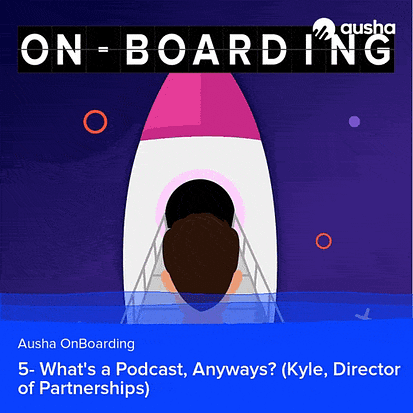
By the way, according to Sprout, posts containing a video have two times more engagement than those with photos, and posts with carousels have more interaction than those with just one image.
Ausha’s little extra tip: Create a fully customizable video clip of your podcast from the Ausha platform.
And, if you wish, you can create a transcript for your excerpt and automatically publish it on your social networks. 💜
Next, you can choose the format (square, rectangular or story format) of your Video Clip, thus making the most of the Instagram platform. Stay tuned… 🤓
🔥 Tip #7: Add a Call to Action (CTA) to the end of each of your posts.
For example, you can encourage your subscribers to “Listen to the latest podcast episode”, “Subscribe to the newsletter”, “Visit the guest’s business website”, etc.
Each publication is an opportunity to encourage your audience to take action step, so remember it is best to include a CTA for each post if you want to grow your show. 🚀
A word of caution, however: Instagram’s design does not support links other than in the bio. The CTAs that you post should therefore be mostly written prompts and motivations rather than a simple link. 🔗

🔥 Tip #8: Use relevant hashtags based on your expertise.
This step is critical if you want to grow your podcast audience.
Instagram allows you to add hashtags to your posts, making it easier for you to stand out based on user queries.
That way, users will find you if they type in a hashtag you’ve included before in one of your posts and even subscribe to it to see everything on the app dealing with the same topic. 😃
To make sure you choose the best hashtags, you can do some research directly on Instagram to learn which ones are the most used in your area of expertise/key topics/podcast theme.
Instagram doesn’t allow more than ten hashtags per post. 😎

🔥 Tip #9: Encourage discussions and interact with your followers.
Social media is, by definition, social.
Podcasters therefore should spend time responding to messages and comments and finding ambassadors or guests to share their podcast on their social media accounts. 🥰
Here are a few ideas: Send a personalized message to all your new subscribers. Take the step to thank them and invite them to provide feedback on your podcast.
Use the “Poll” and “Question” features in Stories, ask questions and encourage your subscribers to respond in the comments. 🚀
It is a great idea to ask your followers what content they would like to see from you on the site. Then, not only are you engaging them, but you can be sure that your content will be loved!
🔥 Tip #10: Stop and analyze the performance of your publications on a regular basis.
There’s no secret recipe for growing your Instagram account. It’s just trial and error! That’s why you need to follow in real time the number of impressions, comments, shares and post saves.
Calculate the engagement levels of your posts, the growth of your subscriber base and increases in subscribers after a specific post.
This is going to allow you to quickly identify tops 👍 and flops 👎 and adapt your communication strategy.
This is something else that you can do with the Social Media Manager on Ausha!
To summarize, Instagram is very useful in promoting your podcast for several reasons:
- Creating content is easy on Instagram 🔥
- Thanks to the “Poll” and “Question” features in Stories, you can ask your podcast Instagram followers questions directly and have them participate in the creation of some of your audio episodes or other content.
- The guests you host are usually on Instagram. Ask them to share the episode they appeared in on their accounts 🤜 🤛
- Use inspiring images to retain your followers’ attention 🖼️
- Word of mouth is multiplied when a listener shares an episode on their Instagram account 👂
- Share other information that’s not necessarily related to your podcast 🤓
- Stay connected with your audience and interact with them directly through messages 💌

Launch your podcast with Ausha
All-in-one platform to easily launch and grow your podcast.
Start for Free


