The Social Media Manager of Ausha: The Ally of Podcasters!
At Ausha, we understand that managing social media accounts while hosting and editing a podcast can be extremely challenging! Especially since we are not all graphic designers or professional community managers.
Yet, among the most effective podcast marketing levers to make a show known, social networks are at the forefront. Let’s remember that 35% of podcast listeners discover new shows through social networks. 📱 (CSA and Havas Paris study). And at Ausha, we’ve understood this for a long time! That’s why we integrated a Social Media Manager into our podcast hosting and broadcasting platform in February 2022. 🚀
This Social Media Manager allows you – as podcasters – not only to manage all your communication on Facebook, Instagram, LinkedIn, and X (Twitter) from your Ausha platform but also to automate the promotion of your episodes in just a few clicks. 🔥
And this is even more the case since the integration of ChatGPT into the Social Media Manager! ChatGPT scans the existing metadata of your episodes and proposes in just one click ready-to-post social network posts.
But we didn’t stop there! 💪
With the goal of making your task easier and helping you develop an effective communication plan to promote your episodes in a few clicks, we improved our Social Media Manager by adding a Calendar View. This innovation is specifically designed to transform the way our users plan and manage their social network publications. 💜

New: the “Calendar View” of Ausha’s Social Media Manager
The “Calendar View” is an innovative feature of our Social Media Manager. It notably allows for a global and simplified view of the social network strategy over a month and to adjust it very easily thanks to the drag and drop functionality. This view transforms the user experience, making the management of your publications more intuitive and flexible.

Some advantages of the Calendar View in the Social Media Manager.
- A clear and visual schedule: Get a global view of your communication planning in one click. 👀
- Drag & Drop Functionality: Easily move your posts from one date to another. 🔄
- Consistent Posting: Identify the days when you are not communicating and adjust your calendar. 🚀
Of course, the Calendar View is not the only way to manage your publications on social networks via the Social Media Manager. The List View is still available, and you can select it at any time.

Find the statistics of each post in the Social Media Manager
Whether you use the Calendar View or the List View, you have access to statistics on the performance of your posts on social networks: impressions, views, interactions… Find all these data when you click on the publication that interests you or directly on the detail of each post in the List View.

The Calendar View adds to other Features of Ausha’s Social Media Manager
The “Calendar View” integrates seamlessly with our other tools, allowing you to maximize the efficiency of your communication. In particular, integration with content creation tools like ChatGPT enhances this efficiency.
With Ausha’s Social Media Manager, podcasters already had a centralized and time-saving platform for creating and scheduling publications on Twitter, LinkedIn, Facebook, and Instagram. Now, with ChatGPT, it will only take a few clicks to create and publish all the social content a podcaster might need. 🥳
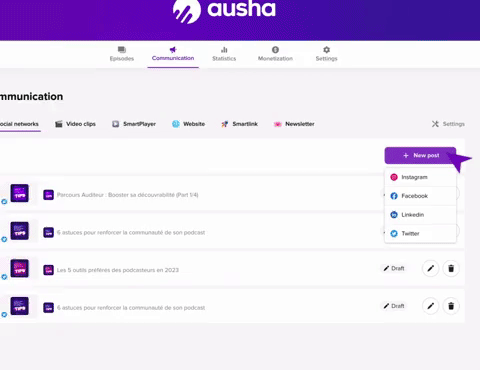
–
Try the new “Calendar View” feature of the Social Media Manager on Ausha now. Try the platform for free right now or log in to your account to start scheduling your social network posts from Ausha. 💜
BOFU
Launch your podcast with Ausha
All-in-one platform to easily launch and grow your podcast.
Start for Free



